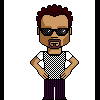- Open two working versions of MS Paint via the Start Menu. One for the collage and one for the pictures you'll be using for the collage.
- In the Collage version: Click Resize > Select pixel circle > Set image size for the overall collage
- In the Pictures version: Click File > Click Open > Select image from computer folder/drive/USB
- Click Resize to reduce image size by percentage or pixels by selecting circles and adjusting numbers in field boxes
- Select Copy
- Switch back to Collage version: Click Paste
- Move pasted image to placement you wish on collage
- Repeat steps 2-7 for additional images
- Save collage
-
 2
2