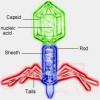How do I leave a comment on a chapter?
- Scroll to the bottom of a chapter to the 'User Feedback' area.
- Click in the text editor box that says, "Add Comment".
- Leave a thought, review, compliment, criticism (keep it polite, please) about the chapter. In the text editor you can use the mention feature @membername or the quote feature to address other readers' or the author's comments as well as leave your own.
- Click 'Add Comment'
How do I leave a review on a story?
- A Story review can only be added to a completed story.
- Scroll to the bottom of the Table of Contents (chapter listing) page of a completed story

- Select "View Guidelines" for suggestions on writing a review.
- Select "Write a Review"
- Select a rating from 5 stars to 1 star. See Guidelines for suggestions on how to use the rating
- Write a story review without including spoilers
- Click Add Review
How doe I leave a comment on a Story?
- Scroll to the bottom of any story's Table of Contents page
- On stories that are not complete, only Comments will be available in User Feedback. On completed stories, select the comments tab.
- Enter your story comments in the box
- Click Add Comment.
-
 1
1