GCM G6
Those of you who've read my past blogs know that I'm a Diabetic and use an Insulin Pump to manage it. My current pump is a TSlim: X2 using Glucose Continues Monitoring (GCM) G5. Earlier this year, the Tandem Company released their new pump software using the G6 GCM. The G5 required two daily finger sticks to calibrate it. The G6 requires none.
After verifying my information with Tandem, they then contacted my Doctor for a prescription for the software. I then had to take and pass, an 80 minute course explaining the software and what it does. Once I completed and passed the 3 parts and quizzes, I was sent a download number and the downloader software. It only took 15 minutes to load the new software.
The IQ technology is designed to give me better control of my blood glucose trying to keep it between 70 and 180. The first night I used it, the pump work me three times during the night with low blood sugar. Low enough that I had to get up and go eat some carbs. The second night, the pump kept me awake for a half an hour with a high blood sugar. It had increased my bolus of insulin to lower my blood sugar and then complained it wasn't going down. I use Humalog which is not fast acting.
The doctor is definitely going to have to change my pump profile to stop those actions, especially the night activity mode.
-
 1
1
-
 1
1


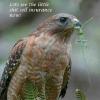


1 Comment
Recommended Comments
Create an account or sign in to comment
You need to be a member in order to leave a comment
Create an account
Sign up for a new account in our community. It's easy!
Register a new accountSign in
Already have an account? Sign in here.
Sign In Now