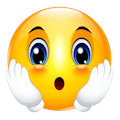-
IMPORTANT NOTE!
If you are looking for Story Titles or Author names, use Quick Search in the Stories Archive by clicking Stories or Authors on the main menu and clicking in the box at the top left. Here is link to for additional help on how to use quick search:
https://gayauthors.org/faq/authors/stories/how-do-i-use-quick-search-for-authors-and-stories-r116/
The Search bar on this page is unlikely to find the stories. You MUST use the quick search linked above.
Search the Community
Showing results for tags 'tech tuesday'.
-
This week's blog was triggered by the observation that some authors and members seem to be unaware of a built-in feature of our Stories system. This is the Series function. First, for the readers, you can find Series easiest by using the right-side menu on the main stories page. See below: If the Longest Series is not your thing, you can easily adjust it by selecting "Sort By" and choosing a different option: When you click on a Series Title, say "Gone From Daylight", the stories will be listed in Series order. You'll recognize Series stories in the system because they'll have a Series # followed by Series Title after the Story Title. For example, on the Gone From Daylight Series page, you can see the highlighted Series # and Series Title: That's all great for Readers, but how to Authors make a Story part of a Series? Easy! Edit the Story and right at the top of Step 1 is the Series Title and Series Number: We do ask that Authors not add the Series Title and Series number until there are at least two Stories in the Series posted in the system. Also note, that is a great way to tie related Anthology stories together. Although in the case of Anthologies, the staff will have to edit the story for you. I hope that helps everyone understand our Series function in Stories.
-
This week is all about the tags. Every part of the system uses them. I bet most people kind of gloss over them if they notice them at all. Buy why are tags important? The honest truth is that the tags are there to help you group like material together. For example, I tag all of these type of blogs posts with Tech Tuesday. if you click on a tag, it pulls up the search engine and shows you everything that is tagged with that item: https://www.gayauthors.org/tags/tech tuesday/ The same thing applies to stories. Say you want to find all the stories tagged with Magic, well, just click on the tag on a story and you'll get your list: https://www.gayauthors.org/stories/browse/tag/magic/ With Stories, you can also go to the "Genre and Tags" page and see the list of all the Genres and All the Tags. Clicking on them will bring you to all the stories tagged accordingly. https://www.gayauthors.org/stories/browse/genre/ Using tags is easy. On every new topic, blog, gallery image, or story, or whatever content you're posting, be sure to place 1-3 of the most important keywords in the tag box. The tags will self-format when you hit the comma. So Tech Tuesday tags look like this: Please note here the item prefix. In some places, you are allowed to add this prefix and it shows up on the subject line ahead of the subject. This should be used sparingly as it is meant for emphasis. Usage of the prefix option does vary by by member group and which part of the site they are using. There are some pretty big search updates coming in the Forum 4.3.0 software that is entering beta test now at our forum vendor's site. Using tags not only helps our system now with searching, it'll make it better in the future. Speaking of future, we will be patching the site soon with some bug fixes and part of that will be that we are going to start tracking readers' stats on a weekly basis. Right now, when you look at a story, you see the total number of views over time. But that could have been 10,000 views four years ago or last week. There's no way to tell. With the new system we are implementing, authors will be able to tell what of their material is trending and when. Publicly, we plan on showing data on what people are reading by genre and by tags. This update will just begin the recording of the raw data. This way, when we get to the real update in a few months, we'll have a lot of data already on hand. For those concerned with privacy, there is no personal data recorded at all. For those wondering, why should I care? This data will be used to understand our market. Stories that get the most reads in a time frame will boost their tags and genres in popularity. Writers who are looking for a challenge, can then write stories that fit what people are looking for... or do that and twist it back to what you're looking for by hooking them good and proper. This ties back to tags. Make sure the tags on your story are useful and actually describe the story. Review your stories and make sure your tags make sense. We are also open to adding more tags that are currently not in the system if you make your case for them.
-
I thought I'd start off 2018 with a reminder to everyone about computer security. In the past year, we've seen major security breaches that gave away pretty much everyone's personal financial information and worse. It was bad, to put it mildly. So, first, I'm not a security expert but I'm offering some common sense items for everyone. Use different passwords on all of your accounts. Use Strong passwords( 8+ characters, mix of uppercase and lowercase letters, numbers and special characters like $#@!) If this sounds scary to you, use a password manager. I use LastPass personally as it works on all my devices. Use Two-Factor Authentication on your major email addresses and all financial accounts. This could be an authenticator app, using the option to get codes texted to you, or setting up security questions. Keep your computer software up to date! You can change your password in your Account Settings. It shows you how strong your password is as you type it. Go for green! (a password Strength indicator shows up when you start typing) Gay Authors offers two-factor authentication as well. Either questions or the Google Authenticator App. Or both. Further resources from MIT: https://ist.mit.edu/security/tips I also use Secunia PSI for making sure all the programs on my machine are updated. It's free for home use: http://learn.flexerasoftware.com/SVM-EVAL-Personal-Software-Inspector
-
Greetings everyone! It occurred to me that since this is the gift-giving season, we should share with you that GA does have a built-in Gift Card system that you can use to gift Premium Content (or credit for eBooks). But first, let me get to the why Premium? Everyone who has been on the Internet for awhile and is familiar with the other story sites like Gay Authors knows that there are basically 4 business options out there: A private or small group that covers the cost of running the site and everything associated with it. Advertising covers cost of running the site. Donations cover the cost of running the site and everything associated with it. Freemium Model (GA), where there are tiered membership and advertising with most content being free. The biggest site out there is, of course, Nifty. They have advertising, but they mostly run on donations. When Gay Authors started 15 years ago, we also ran on the good graces of others. I found that trying to juggle grad school and never knowing if the bills were going to be covered month to month on Gay Authors was just too stressful. I decided early on that we were going to hitch our wagon to the advertising wagon, and, when we started making enough to cover the cost of the bills, we stopped taking donations. Now, advertising tends to fluctuate a lot day to day and month to month. For a long time, we were able to keep our growing costs under the curve of the fluctuating ad revenues. However, we eventually hit the point where the costs of running the server were exceeding the revenue we could get to cover it. At that point we faced a situation where we had to decide whether to go back to a mixed advertising/donation model. From the beginning, and to this day, I'm not comfortable with that model. I want to provide value to our members with an explicit promise, that if you pay for premium, I'll keep the doors open. We'll provide you with additional content AND we won't show you ads. This has worked very well over the years. What you get for Premium: You keep Gay Authors Open for Everyone. You get to browse the site ad-free without hurting the site like Ad Blockers do. You get additional stories that aren't available elsewhere. Or, they might be available as paid eBooks. You help authors that are involved in Premium. We compensate authors via different options like buying rights to use the story for Premium, by advertising for the author, helping the author with self-publishing through services. We also are an honest to goodness publisher with our own block of ISBN numbers that we can assign to eBooks or other options. You can also use the Gift Card system to purchase a membership for your friends who might not be able to cover the cost of a subscription. The Gift card option is right on the front page of the store: https://www.gayauthors.org/store/ To get one, just click the Buy Button. Then, select the color for your gift card. Fill in the card. Select the amount. (The prices correspond to the various subscription options for Premium) Choose to send via email or print it out. Add to cart. Select your payment method and checkout. If you used email, you're done. If you printed, you have a redemption code for the gift card amount. Share that with the person you wish to gift it. Redeeming the code is easy. "Redeem" is right next to "Buy" in the picture above. Click redeem and enter the code. It will put credit in your account which will be visible in the store, and you can go make your purchase. The system uses account credits before billing anything else. Thank you all for supporting Gay Authors through the years! Myr
- 3 comments
-
- 11
-

-

-
- gift cards
- premium content
-
(and 1 more)
Tagged with:
-
I thought I would talk this week about the use of quoting and mentions while you make posts and comments on the site. There is a certain etiquette to this to keep topics flowing smoothly without making a nuisance of yourself. So, first up, some definitions: Quoting is when you press the "Quote" button and it pulls in the entire comment Quote This is when you highlight a portion of text and a small "Quote This" box pops up that you then click. It functions the same as Quoting, but only for the highlighted text. Mentions are when you type the "@" symbol followed by a name. The system prompts you to create a mention @Myr Users are then alerted that someone mentioned them. (example of "Quote This") You shouldn't ever really use the first option unless the post you are quoting is short. Most people have just read it and there is no reason to repeat the whole thing, especially if it is long. That ends up being more irritating than helpful. A great alternative is to highlight the small section you are referring to and using "Quote This" instead. Now, I understand that this is harder to do on mobile devices as well as other circumstances, so a great alternative there is to use Mentions. The system can get squirrelly if you use a lot of them in a row, but you usually shouldn't need such a thing. Just a note that is forum software bug more than anything, if you are using post dating feature, if you use a mention, the person will be alerted, even if the post/blog/whatever has not posted yet. I think that is supposed to be patched, but I know from experience that it sends the notification as soon as you submit it, not when it posts. Of course, I have previously made a video on how to use mentions. It is here on YouTube: Would you be willing to like and subscribe if you found the video helpful? It lets me know whether or not making further videos is worthwhile.
- 10 comments
-
- 15
-

-
We are actively developing a change to the story system that will go with our forum software upgrade. There are a lot of things going on under the hood, but there is a fairly sizable visual change coming as well. Clicking on Newest Stories currently shows you this: Our still-in-development software update shows you this: A couple of notes here on the image: This is a work in progress and subject to change This is in the default color scheme and has not been updated to GA colors yet The idea with the interface is to put all the story sorting options right in front of you and have the listing update as you make changes. For example, if I wanted to list all the stories by either @Cia or me, I can do this: Or maybe I want to see the Premium Stories? We are working hard to make things easier for everyone. The Stories Archive software offers some really powerful features, but they are a bit fidgety and in out of the way places. The idea of the new update is to put the power right in front of you. Like... show me just the stories that I follow: Do you think this sorting method will be easier for you? Do you think it will be helpful to find specific stories? Now is a great time for feedback!
-
There seems to be an unwritten rule out there for websites and publications everywhere that the last week of the year is the time to do a year in review wrap-up sort of post. This is the one for Gay Authors. 2017. What a year! This was the year we jumped 50 versions of software to finally break free of the 3.4 version of the forum software and break into the world of 4.1 and then 4.2 versions of the software. We've had hundreds of Stories archive software updates in the same timeframe as we've worked through all the bugs from going through a complete software rewrite and carrying a ton of existing data along. The good news? The biggest part is behind us for now. It took considerably longer than we wanted to get where we are, but the system is mostly working as intended. There are some outstanding notification bugs and quirky language that will be the target of a patch sometime soon. The important thing here is that we made it! We had a much smoother transition this time around. It's time to look ahead at 2018. Just what is coming? Blogs and Newsletters: Sunday Weekly Wrap-ups Blogs - These will continue. Sunday Newsletter -This will continue Monday - No change Tech Tuesday Blogs - I'm hoping to keep this going as a weekly feature to highlight features on the site and new features that will be coming. Wed Blogs - No change Thursday Anthology Blogs - We will be featuring a previous anthology (or two) on a weekly basis. We will also be reminding authors about new anthologies and contests coming up. Friday Prompts - This will continue Saturday - Writing Tips. We will be wrapping up the previously posted tips next week and then we start with new content provided by Comicality, a (20 year!) veteran of writing on the web. We'll also feature other author's tips along the way. Tech updates We are testing the bug fixes for notifications and wonky notification wording now and hope to patch that soon. This version is also going to streamline the story pages so we have a standard listing everywhere instead of the odd front page we have now. Very large advanced search improvements will be added as well to make it much easier to sort and filter stories in the system. This will include being able to do so by author. Example, if you want to look at all of Comicality's Fantasy Stories, the filter bar on his author page will let you do that with a couple of clicks. It will look similar to the filters you see on the Activity Streams. The major update after that will be Reading Lists. This will allow you to have "Favorite Stories", "Favorite Authors", "Reading History", "To Read", "Recommended" and custom lists of stories and authors. The intention is to make things clear and easy for you. The Reading History list, which will be private unless you choose to share, will include the chapter you were last reading to help make finding things easier. We'll go into more details when we get closer. The major update after that will be aimed at authors. We are working to provide far more robust stats on what people are reading so an author can see how they are doing. We'll also be working to provide more stats for authors on what readers are looking for. This will appeal to authors who like writing for the market and challenging themselves to appeal to that market will differentiate themselves. We'll go into more details when we get closer to this one as well. The final currently planned update for Stories is to improve the Story Queue. This will automate some of the rules and let us do mass updates. For example, the plan is for you to be able to post all your chapters at once so they are in the queue, and then you can just click a couple of buttons saying to post weekly on Friday at 9 am. Stuff like that. We know it is a bit tedious posting multiple chapters currently. We'll get a lot more into this later in 2018. The forum software 4.3 updates is also expected earlier in the new year. The only announced features we are aware of right now are Improved search, Emojis support and Club enhancements to make them more visible when they have activity. We'll post more as we know about it in our Tech Tuesday posts. My personal 2018 Stuff: I am planning on writing an entry for the anthologies and novella contest for this year. I am hoping to complete my Harry Potter and the Parliament of Dreams story finally. 16 years is really procrastinating. I am also hoping to spend more time writing in general. And I'm making an active effort to be posting on the site regularly. A good portion of that will be with the various writer clubs. Thanks to everyone for making 2017 so great for us! Here is to all of us having an even better 2018!
-
Hello! Welcome back to Tech Tuesdays! Starting today, we are planning on bringing this feature back for you every Tuesday. Most of them will be short but will highlight either existing features or coming features. Today, we will be going over the use of the spoiler tags. These are built right into the editor and should be used to hide information that would otherwise spoil someone's enjoyment. This often applies to the big twists you see in books, movies, tv shows, games, etc. It is considered rude and obnoxious by many to let out a big secret before others have had a chance to get to it themselves. On GA, you can hide text in many places like Stories, Forums, or Clubs. It's a good way to hide sensitive material such as reader reviews as well as large blocks of text that you want to share but don't want always visible, such as a story or chapter sample for feedback. It is especially important for Gay Authors to use Spoiler tags because the activity stream shows content out of context. For example, the latest reviews and latest story/chapter comments can be seen in the stream, and it's very easy for someone to read a comment on a story they haven't had a chance to read yet. The information inside Spoiler tags is NOT shown in that stream. How to use: Click the "eye" icon on the toolbar. Type your spoiler information inside the box that appears. Type the rest of your comment. Submit your comment. and you get this: Also, here is a video that walks you through it:
-
I created an announcement a few weeks ago asking people for topics they wanted to be covered here in more detail. You can find it here: One of those requests was how to we make the fancy links, like I use in my post signature to link to my story. It's really, really simple. Just copy the link in the url address bar and then paste the link to a story on the site into an editor, and it'll auto format for you. For example, I could paste a link to my Sci-Fi Anthology story, A Bad Day to Be WET: And it automatically formats. The neat thing is, that this applies to topics, like the first example, stories, like the second and other things like the Gallery and Blog's linked below: If you are planning on updating your signature to link to a story, just remember you can only link one story that way. Further rules can be found here: Some offsite links also auto-populate. YouTube and Google Maps, for example: Hope this helps! Leave a comment below.
-
As we roll ever closer to Armeggedon... er.. the go date for GDPR, Invision, the software company for the forum software is releasing another update to specifically address the ongoing concerns of pretty much anyone running anything on the Internet. We will be rolling the update ASAP. It is set to release Tuesday (Today). Some features in it: Downloading personal data. One of the requirements of GDPR is to be able to provide what personal data is tracked. They've added a feature to create an export file of personal data. Deleting Members. We now have the option to anonymize data when we delete a member. As a reminder, in most cases where users have content posted, we delete your account and leave the content per the Terms of Service you Agreed to upon joining and re-agreed to if you are logged in and reading this. As a general rule, deleting content causes community disruption and we avoid that wherever possible. But we can now easily strip said content of anything the EU considers to be personal data. The Privacy Policy page gets more updates as well. Currently, there are a lot of third-party services that integrate with the forum software and any of them that are used, have their own privacy policy. The system will now automatically display said policies and thus allow us to simplify our own. We are also working through the bugs on the new story update as well. This is the update that will put all the sorting and filtering right at your fingertips. I leave you with a current image: As you can see, we have the theme working on the test server. This shows Stories I follow sorted by word count (most)
-
For those of you that don't know, Gay Authors stays open and improving through the combination of Premium Membership subscribers and advertising. This pays the bills and allows to maintain and improve the site. In the last version of the forum software, they introduced a simplified Subscription Management tool. The most important thing it does is fixes that stupid error "You have already purchased... etc". The catch, of course, is that any time the software changes like this, there are hiccups. I've waited sometime now for them to have plenty of time to fix bugs. I'm hoping we don't see any. We'll be switching to the new system soon. In theory, all current and past subscribers should be switched over and there will be a new simple interface for you to use to renew or change renewal times. I'm also putting a link to Premium directly on the Main Menu. This is how it will look, basically. @Cia is still finalizing the graphics as I write this. Once you have subscribed, the interface is MUCH better than the old system. It is very clear as to what you are subscribed to, when it expires/renews: Expect this change to hit this week!
- 2 comments
-
- 10
-

-
- premium
- subscriptions
-
(and 1 more)
Tagged with:
-
For those of you that have not yet watched the video on how the new search filters work, please watch it now: Back? Good... Now to add a few things. Since the new search system uses the URL to add filters, you can now bookmark your search. Or copy it for others. For example, this is all the Sci-Fi stories by dkstories: https://www.gayauthors.org/stories/?filter_genres=9&filter_authors=212 Or maybe your thing is complete Long Fantasy stories? https://www.gayauthors.org/stories/browse/?filter_genres=5&filter_statuses=1&filter_sort=wordcount-desc Or, how about you want to see the newest in progress romance stories that have exceeded 20,000 words? https://www.gayauthors.org/stories/browse/?filter_genres=8&filter_statuses=3&filter_words=%3E20000 Now you can set what you want to find and bookmark it. Easy. You can do any combination of things. Like adding some tags to the above search. Does this help you find stuff? If this blog was helpful to you, be sure to like this post and follow the blog!
-
I've completed my move, but my life is in boxes and I'm actively digging out. I am keeping it short this week and hoping to resume longer posts next week. If you have not already signed up for our weekly newsletter, you should. Cia likes to sneak surprises in from time to time. You can find it here: http://eepurl.com/cqQPIz We also have a YouTube Channel, which I have placed a number of "How To" videos. Check it out here: https://www.youtube.com/user/GayAuthors If you have something you'd like to see a video on how to do, please let me know. I should have time very soon to record them again. We also have a Google+ page, which is just because Google favors it for search results. You can find it here: https://plus.google.com/+GayAuthorsOrg We do update it pretty much daily with blog links and occasional posts. We have a Pinterest page. Be sure to follow us here. I've been pinning things for writing inspiration. https://www.pinterest.com/gayauthors/boards/ I try to pin a few things a day.
-
- 8
-

-
- tech tuesday
-
(and 1 more)
Tagged with:
-
This week's blog is going to be a little light. I'm extremely busy with my move. I will be relaxing this time in two weeks, I hope! Now, I think everyone has bumped into some weird spacing issues or weird formatting issues when reading stories on the site. This is especially true of older stories that were brought in from the days when we hosted stories as webpages. @A.J. has been working hard to clean up visually, by having the system fix the code on the fly. We are working on a way for you to report a formatting issue or hit a button saying the formatting was just fine. This will be coming. In the meantime, keep an eye on the Announcement forum as we ask for volunteers to test the display filter. It is our goal to prevent poorly formatted stories from going into the system in the future and clean up all the stories posted in the past as well. With almost 35,000 chapters posted on the site, this will take time, of course. If you come across any severely broken story chapters, please read this topic and follow instructions: We are all busy right now dealing with real life, so it might take a bit of time to get to them. However, having sample stories of bad formats will also help us know what to filter and fix for. Thanks for your help!
-
So I shared a sneak peek of this post in our Writer's Circle. I encourage authors to join the club if you haven't yet because there are a ton of great posts in there, and sometimes early information about upcoming features for authors. So, we've got the new Stories user interface worked out, and we're fixing the bugs. Here's a sneak peek at it: The quick Title search will now be on every page. The previously empty search field now has "Search stories..." to give a clear indication of what it is. The filter bar replaces the advanced search functions... and it is a live filter. This means if you select "Follow" and then select Stories I Follow, you get this: The search is applied instantly, and you can see it dropped from 883 pages of results to 2. Or how about Complete Fantasy Stories sorted by word count: We've updated the Authors' pages as well: We are hoping to be able to upgrade this week. There will be some bugs to work out, but we need to test on the live server with more people to finally squash them all. When we upgrade, there will be a topic posted for with more information and for bugs like we've done before with directions of what to do if you encounter one and what information you need to share.
-
I thought I would swing around to Clubs again for this Tech Tuesday. Clubs are semi-private groups here on Gay Authors. We have a few different clubs available currently, and you can find them under the Club Link on the main red menu. I strongly encourage our authors to join the Writer's Circle. There are a lot of ongoing discussions in there, and our friend @BHopper2 has been nice enough to start his own ongoing topic discussions each Tuesday which have brought forth some great discussions on writing and interacting in the community. The Pit, of course, is where you can talk about politics. For the Fantasy Writers out there, there is a fantasy writing group. Same for Sci-Fi and Poetry. If you are just a general tech and science geek, there is a club of that. There is also a health group where folks are discussing health and fitness stuff. Getting into a club is easy. Just hit the Join Club button and someone will approve you within a day, typically. When you've joined a club, and you go to the Club page, you can see which clubs you are a member of and the latest updated topics. When you're in a club, theres a button on the home page of the club that allows you to follow the entire club and see the latest activity with notifications. If you are on the Main Forums page and you scroll to the bottom, you can see all of your Club Forums in one place. If you haven't jumped into a club yet, now is a great time!
-
We are currently testing a bug fix update to Stories, 2.2.4, that also contains a minor, but important feature. Site rules at the source when posting new Stories and new chapters and when editing them. This is just a sample of the test code in process: One of the issues we have at Gay Authors is that we have a lot of rules and standards that authors are expected to follow, but they are not always easy to get to. This update will place rule boxes right at the point of use so that authors will no longer have to search for the rules for a specific area. This will help us keep to the site's visual standard and help authors stay within the rules. The ones listed above are samples and we'll be putting them in place when we update the site. On a different note, my move will finally be wrapped up on Saturday and I'll have a week to settle in before work starts up again. This will let me spend some time writing and working on the site again instead of bouncing around like a madman.
-
We've recently had a couple of noticeable updates for authors and for everyone pasting a story link. I wanted to make sure everyone saw the information. First, some changes to the software: Also, A.J. has been able to fix the Preview Chapter button so you can now see how your story will post into the system, with all of the filters applied: As mentioned in the first topic, when you place a link to a story in a post or a blog, etc, it will now format with a story banner. Banner priority - Antholology Banner, Story Banner, Author Banner, then Category Banner. So every story will get something. Cia updated our Fiction banner: Or maybe it's a Valdemar FanFiction: Or Star Trek: Or an Anthology: If you're just clicking Newest Stories, remember, you can click "Categories" and get the list of all sorts of stories that are in the system. https://www.gayauthors.org/stories/browse/category/ Forums 4.3 software has entered beta testing, and we'll be looking at getting everything updated to work with it. Some new things with Forums 4.3 include: Improved Search. They have really focused on improving search so things work more as you'd expect them to. They have also implemented a third-party search solution that we will be deploying on Gay Authors that should improve search noticeably. They are deploying Emojii support in the editor. This will vastly increase the amount of readily available emoticons. The current smilies are supposed to still work the same. They are making Clubs a lot easier to find and deal with, including better Follow features and more visibility of topic forums. Gallery is being made a LOT easier to use. Blog is getting a facelift. There are improvements in payment methods for Premium Content subscribers. I would expect that we'll be able to upgrade in about 4-6 weeks. We also have some structural improvements to simplify the Stories interface that has been in the works. Hope this helps. Be sure to Like the post and Follow the Site Technology blog so you don't miss any updates!
- 10 comments
-
- 14
-

-
- forum updates
- story updates
-
(and 1 more)
Tagged with:
-
So, when Forum 4.2 was released, they added a new feature called "Fluid View". This is a whole new way of looking at the forums. It basically lists all new topics based on when they were posted and gives you a color-based tag on which forum it belongs to. The forum company is recommending now that new forums start with it. This ties into me taking the time to colorize the forum icons awhile back. You can check out the different options here: The Standard forum view is the button the left. The Middle button is "Grid View" which is frankly pretty odd. The Fluid view is the option on the right. Give it a click and check out the options. It really shows active posts a lot easier. When in the Fluid view, you get filter boxes on the left-hand side of the page. This allows you to show topics only from selected forums. If you don't select any, it shows you all topics from the forums you have access to. Each topic has a color-coded tag indicating which forum it is from. As soon as you select a few forums, you'll show only the posts from those forums. For example, Announcements and The Lounge: This view is an option if you're not a fan of scrolling through all our different forums looking for updates. It might surface content easier and it more likely you'll see something. Give it a try and let me know what you think. Coming soon, I'll go over the Activity Streams as another way to view new content.
-
I've started my new job and I'm getting settled in. I'm hoping my schedule settles down soon as I've been going a bit bonkers. lol. Anyway, we stealth upgraded the site a few days ago and since no one complained, things appear to be working well. We also updated the rules on the site on Sunday which triggered a request that you agree to the rules again. This rule updates and your agreement with them is now recorded so that we comply with the upcoming EU debacle, the GDPR. (General Data Protection Regulation) This update has also put in place a new function in stories that I mentioned a couple weeks ago about allowing us to put the posting rules for Stories right there where you are posting your stories. I'll be updating those this week, so keep an eye out. On a more interesting note, I got an update image from our programmer that deals with the User Interface improvement for sorting and filtering the story data. The system we are working eliminates the need for "advanced search" as you'll be able to build your search live right on the page and have the page update automatically. There will also be a few preset search options (like latest completed stories or most reviewed or newest stories under the Quick Search menu). This is a work in process, so there will be variation. We are working hard to make the system easier to use, but having it just as powerful in being able to find the stories you want. I've mentioned in a previous blog that we have started tracking reading statistics on stories over time. We'll be adding stats features so authors can know how many people are reading their stories and if it varies by time. (right now, the system only shows totals). I'm happy to report that we now have over 3.3 million story views in less than 90 days. The data is still collecting, so when we roll out the new feature, it'll cover back to the start of 2018. We are working hard to make things better for everyone.
-
One of the most important aspects to our Stories software is allowing members to make the reading window fit their need for reading. Whether that is to adjust the text size, the contrast, the indents or the width of the text window. Here are the controls: Text size should be obvious here. The green highlight, as shown here, means that the current text is larger than the default text. If you have no highlight, then you have default text size. If you have A- highlighted, then your text size is set smaller than default. Text Window Width is whether the entire window is filled or not. This is mostly used on the desktop with a wide screen. There is no need on smaller screens. Contrast Mode shows a dark background. This helps to save battery and your eyes on mobile devices. I hope this blog helps you understand the power of our text controls. You can have any combination of the controls and it is stored on your device so you just need to set it once and it'll remember.
-
This week is all about help. We have a pretty extensive help system here on-site where we've taken the time to write up the answers to the most frequently asked questions. We've also made videos for some of the features on site to make it that much easier. So first things first, help your fellow members with a quick link to the appropriate help section. Help is on the red menu on every single page of the site. Don't be afraid to click the menu. Help -FAQ - Brings you to the list of common questions. You can search for the what you are having issues with the "find on page" or "Search" function of your browser. (Ctrl-F in Windows) Or you can just read through the list. Links bring you to the proper topic in the FAQ database. You can open a Support Request by clicking "Support". We prefer you don't do this for simple things, as it'll take awhile to get to you. You'll probably get a faster response to a topic on the forums. The only exception is Premium Content issues. Those you should use the Support Request for so that we can see your account information and can troubleshoot your issue easier. Staff - Shows the list of our volunteer staff on-site. Guidelines - These are the rules. About Gay Authors - This gives you a bit of a history of the site. 15th Anniversary - This was the page we ran to celebrate our official 15th birthday. Extras - Not everything fits where we'd want it and, to avoid scaring people, we hid some of the links here for those who wanted them. Editors - List of Editors on Site. (These are people listed as an Editor on a story in the Stories archive.) Beta Readers - List of Beta Readers (These are people listed as a Beta Reader on a story in the Stories archive) Categories - List of Categories in Stories. Also available in side menu on the Stories Archive homepage. Online users - List of members currently on the site. If you wish to jump straight to the help topics, you can go here: https://www.gayauthors.org/faq/ As an example, here is a Step by Step guide to posting a story on the site: Be sure to let us know if a help topic needs to be updated. Also, let us know if we need to do a video on a specific subject to make it easier to understand.
- 2 comments
-
- 9
-

-

-
Writing reviews is hard. That's the honest truth. Writing the first review is even harder. Humans are social creatures and tend to have a herd mentality. Most people will wait for others to go first. It is part of human nature. However, writing those reviews is important for the same reason. A lot of people don't like to go and read something unless it's been reviewed. There are other factors people look to like number of views, number of likes, and number of follows when the reviews aren't there, but we've been trained by the billions of dollars marketing companies spend to look for those stars when we are considering something. It's completely unconscious for so many of us. Amazon has this down to an art form. Every time you buy something, especially if there are not a LOT of reviews, you'll get a follow-up email asking you to review the item. That's because people look for social proof that others like what they like. There are entire psychology and marketing courses and books on just this subject alone. It's mind-boggling, really. Our Stories system is set up so that people can comment on ongoing stories as well as each chapter. When the story is marked as complete, people can leave a review. You need to leave a 1 to 5 star rating with 1 being Oh God, Why Did I Read This? and 5 being WOW! Where can I send you money? I have made a video where you can listen to my non-dulcet tones explain how to do this: If you watch the video, would you mind taking a moment and hitting like? It would be much appreciated. Also feel free to subscribe to our channel so you can see when I make these little videos. Important notes on reviews: The more spoiler-free stuff you are able to put in there, the better. This is especially true the lower you rate the story. If you really liked the story, "This is Great!" is a positive feel good for the author, certainly. However, if you can tell the author why you thought it was great, then the author has a great target on what to give you more of. Did you love the characters? the plot? the humor? the twists? the big cliffhanger? (but don't spoil it!) If you didn't love the story, it's even more important to let the author know what's wrong. It is imperative you do this constructively! "This Sucks!" is a complete waste of time for you to leave it and for the author to read it. So DON'T do it. Some examples approaching constructive feedback: I like the characters in this story, but the plot felt flat and empty. You can use the spoiler tag to give specific examples. I really loved the concept, but I struggled to read through the editing issues. I think the plot was well thought out, but the characters felt interchangeable and flat. Star Ratings to Me: Stars mean different things to different people. 1 is bad, 5 is best. But what does that really mean? This is my own scale of how I view them: 5 Stars - This story is one of the best. A must read for me. 4 Stars - This story is great. Well worth a read. (this is my most common rating) 3 Stars - This story is good. Decent story that may just be mismatched to my genre/mood/preferences. 2 Stars - Meh. Not a horrible story, but it has issues. 1 Star - This story is a complete mismatch to my preferences or is horribly written or has one or more fatal flaws. Older Stories Gay Authors has been going since fall of 2002. We have a lot of stories, of course. Some of our early members are no longer with us for one reason or another. @DomLuka@dkstories@vlista20 @C Jamesto name a few. They each have some great stories but have low counts in the system. This is because they had their own hosted sites on Gay Authors and were not in the system when they were getting the most hits and actively posting. We promote the older stories regularly, but they really need members that love the older stories to review, like, comment on them to bring them to the attention of others. Hell, @Comicality is active and has a huge back number of stories that you can check out. @Mark Arbour is another. Read and Review! Let everyone know why you like the story. Reviews, comments, and likes are all fuel for authors. In many cases, the only fuel. So, will you--the reader--be willing to take just a few minutes of your time to let the author, who probably spent hours writing what you just read, know what you felt about their story? Would you mind leaving that review in return for their hard work?
-
I've just enjoyed, and I use the term loosely, an Internet free weekend. This was not my desire in the least. The several-year-old network interface board for Verizon FiOS decided to die Friday afternoon. The tech was able to replace it fairly quickly, thankfully. Unfortunately, it wasn't until Monday morning that they got around to getting here to do it. The only internet access I had over the weekend was through my phone. That means that time I would normally have for taking care of stuff around here was totally zapped. This includes being able to write one of the more detailed blogs that show up here on Tuesdays. I'm writing this as I'm overdue for bed because like Winter is Coming, so does Work. To our authors, if you've noticed the "Respond to Review" option now showing up on reviews... don't use it. Stories doesn't know what to do with it yet so, you'll just get an error when you submit whatever you write. I've reported it to our programmer, so it should be included when we roll the next version out. It's currently going through bug squashing. The weekend without internet, when I actually had time to work on it, didn't help. Anyway, I will hopefully have more a more helpful blog next week
-
There are a lot of settings and options on the site. It can be a real chore for people who don't make a habit of clicking on things. I'll admit, I'm an engineer, and I tend to explore every option. I realize most people aren't as shiny object driven, however. So... settings. You can find the link in the pop-up menu under your Display Name on the upper right part of the site. (Or in the hamburger menu if you are on a mobile device). Choose "Account Settings". Today we are going to cover Changing your Email. It is important that you have a working email address for using Gay Authors. If you need to update your email, it is under Account Settings -> Email. https://www.gayauthors.org/settings/email/ Very easy to deal with. Just enter your new email address and your current password. If you have set up Account Security, you might have additional passwords to enter as part of multi-factor authentication. The other topic for today is Profile Settings. You can go to your profile by clicking your account picture in the upper right of any page. You can add a Cover Photo, which is the cool image that you can have on your profile that goes in the dark blue space shown above. You can also easily edit your profile by clicking "Edit Profile" in the upper right of your profile page. First up is your birthday. Please make sure that it is accurate. It is not displayed to others unless you choose to, which you can do farther down the page. Second, you can enable Status Updates on your profile. Next, if you are an author, you can fill out your Author Bio. This appears in the Author listing when you post stories. It should be a general promotion all about the stories you write and about yourself as an author. Next, is the About Me section. Let people know about you. This appears only on your profile. Next up are gender and sexuality. You can fill these out if you wish to share or leave them blank. Next up is important and is required. You can choose to show your Birthday on the Calendar. If you choose yes, your birthday will display in the Calendar App and in the Today's Birthdays widget on the main forum page. The default is off, and you must choose to show it or not. Next is where you choose your favorite genre. You can select multiples by holding down control and clicking the ones you want. Or, if you like everything, you can scroll to the bottom and choose All. Or you can ignore it altogether. Your Favorite Genres appear under your name when you post on the forums. You can choose to mention your location. If you are not an adult, please do not show your real location. Interests are next, and you can just type some more stuff about yourself there if you are so inclined. Contact Methods is last up. Here you can share the various ways to get in contact with you. Obviously, anything you show here is public to everyone. So don't share anything here you don't want public. Hope this helps! Be sure to follow the Site Technology Blog if you find these posts helpful.
- 3 comments
-
- 11
-