Tech Tuesday - Quotes, Mentions and Etiquette
I thought I would talk this week about the use of quoting and mentions while you make posts and comments on the site. There is a certain etiquette to this to keep topics flowing smoothly without making a nuisance of yourself. So, first up, some definitions:
- Quoting is when you press the "Quote" button and it pulls in the entire comment
- Quote This is when you highlight a portion of text and a small "Quote This" box pops up that you then click. It functions the same as Quoting, but only for the highlighted text.
- Mentions are when you type the "@" symbol followed by a name. The system prompts you to create a mention @Myr Users are then alerted that someone mentioned them.
 (example of "Quote This")
(example of "Quote This")
You shouldn't ever really use the first option unless the post you are quoting is short. Most people have just read it and there is no reason to repeat the whole thing, especially if it is long. That ends up being more irritating than helpful. A great alternative is to highlight the small section you are referring to and using "Quote This" instead. Now, I understand that this is harder to do on mobile devices as well as other circumstances, so a great alternative there is to use Mentions. The system can get squirrelly if you use a lot of them in a row, but you usually shouldn't need such a thing.
Just a note that is forum software bug more than anything, if you are using post dating feature, if you use a mention, the person will be alerted, even if the post/blog/whatever has not posted yet. I think that is supposed to be patched, but I know from experience that it sends the notification as soon as you submit it, not when it posts.
Of course, I have previously made a video on how to use mentions. It is here on YouTube:
Would you be willing to like and subscribe if you found the video helpful? It lets me know whether or not making further videos is worthwhile.
-
 15
15


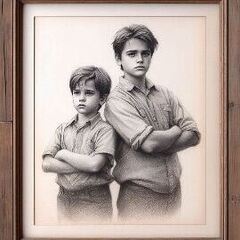


10 Comments
Recommended Comments
Create an account or sign in to comment
You need to be a member in order to leave a comment
Create an account
Sign up for a new account in our community. It's easy!
Register a new accountSign in
Already have an account? Sign in here.
Sign In Now