Tech Tuesday - Story Archive Next Version
So I shared a sneak peek of this post in our Writer's Circle. I encourage authors to join the club if you haven't yet because there are a ton of great posts in there, and sometimes early information about upcoming features for authors.
So, we've got the new Stories user interface worked out, and we're fixing the bugs. Here's a sneak peek at it: 
The quick Title search will now be on every page. The previously empty search field now has "Search stories..." to give a clear indication of what it is. The filter bar replaces the advanced search functions... and it is a live filter. This means if you select "Follow" and then select Stories I Follow, you get this:
The search is applied instantly, and you can see it dropped from 883 pages of results to 2.
Or how about Complete Fantasy Stories sorted by word count:
We've updated the Authors' pages as well:
We are hoping to be able to upgrade this week. There will be some bugs to work out, but we need to test on the live server with more people to finally squash them all. When we upgrade, there will be a topic posted for with more information and for bugs like we've done before with directions of what to do if you encounter one and what information you need to share.
-
 19
19
-
 3
3
-
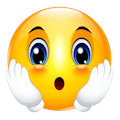 1
1






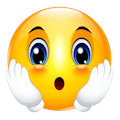


11 Comments
Recommended Comments
Create an account or sign in to comment
You need to be a member in order to leave a comment
Create an account
Sign up for a new account in our community. It's easy!
Register a new accountSign in
Already have an account? Sign in here.
Sign In Now