On Laptops and Accessories
I got a PM from a student requesting advice on buying a notebook PC and I thought that I would share my suggestions here in my blog. These are just a few of my thoughs and suggestions. I would be delighted if it gave anybody inspiration or ideas. If not, well... it is here for free.
_________________________________________________________________________
I suggest either HP or Dell. Both are very solid and priced competetivly. Both have websites that let you design and price your own configuration with various options. HP and Dell are established companies and have tons of experience building all sorts of computers. Your notebook won't be their first.
Toshiba makes a good laptop too but they tend to cost more for the same box.
Once you've bought your notebook, you aren't through buying stuff yet.
Remember to save some of your cash for software. I suggest Microsoft Office student & teacher version and Mathematica. Both run about $100 for the student version. Depends on what you study of course. Here's a tip: buy Microsoft Office 2003. It's on its way out but can be had at significant discounts.
You may want a second power adapter: one for where your PC lives most of the time and one for the road.
Another item you may want is either a backpack or breifcase for your laptop. Most kids use a backpack which is OK but I like something that protects it better. I use a notebook breifcase by Vaultz. Unlike soft-sided backpacks, the Vaultz products protect the items you are storing and they look really good. Vaultz
If you want a backpack for your notebook, I suggest Swissgear. Their cost is middle of the road and they add a lot of little details that make their backpacks more convenient like special pockets for cd player and a cell phone. They also stand up to wear very well. I've had one for 6 years and it looks brand new. Swissgear
I have a sweet little HP laptop that I got this spring that I configured myself for a little less than $900 BUT that was before Vista [which I would stay away from for a while until they get the bugs out].
As far as specs, I'd go with 17" screen- or a minimum of 15". Go with a gigabyte of memory minimum. 2 MHz processors are fairly standard now. Try to get as much hard drive as possible. 100 GB is fairly common in laptops now and probably about right for most peoples needs. Most notbooks come with a network adapter. If you need a modem, get it with your PC, don't add it later. The original manufactuer will have it installed correctly and will save you a headache.
You may also want a USB hard drive to back up your data to. They connect to your laptop via a USB port and act like an extra hard drive. I got one by Seagate with 320 Gbyts for $90. I copy all my critical files to the secondary drive. The notebook hard drive or the USB drive may die but it is unlikely that both of them will die at the same time and your data (work, collections, etc) will live on after a crash. Here is an example of the drive that I have. They come in all sizes and are really worth it for backup or data trandfers between laptop and desktop.

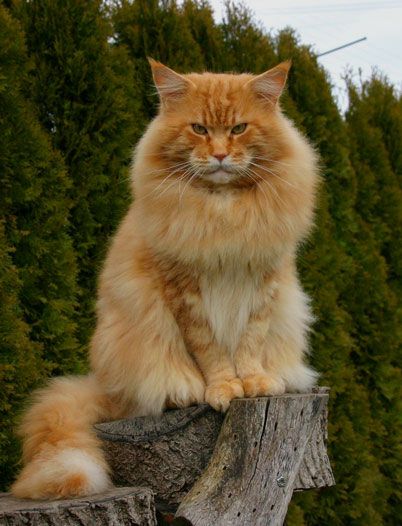

4 Comments
Recommended Comments
Create an account or sign in to comment
You need to be a member in order to leave a comment
Create an account
Sign up for a new account in our community. It's easy!
Register a new accountSign in
Already have an account? Sign in here.
Sign In Now