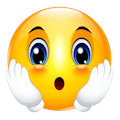-
Posts
13,452 -
Joined
-
Last visited
Content Type
Forums
Stories
- Stories
- Story Series
- Story Worlds
- Story Collections
- Story Chapters
- Chapter Comments
- Story Reviews
- Story Comments
- Stories Edited
- Stories Beta'd
Blogs
Store
Gallery
Help
Articles
Events
Downloads
Everything posted by Myr
-
I am doing the world building work so that I can expand this story as well as the others in this shared world. I'm documenting my canon so that I don't contradict myself. It's a long process. Glad you enjoyed the story!
-
It's mostly there so we can flag a story that's too much for Google to handle. Despite showing copious amounts of actual porn on their own website, they treat other sites with ridiculous scrutiny. Member Only is a quite handy way to block them from seeing content. A single mention of the female chest that starts with a "t" is enough for Google to melt their snowflakes. So, a story that leans into a more Nifty end of mature should use Mature - Member Only. I'll typically flag it that way manually when I get a Google Snowflake Melt Warning.
- 11 replies
-
- 11
-

-
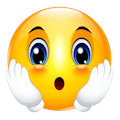
-
Well, first, don't look at page count. That varies too wildly depending on how much dialog you use. Use word count instead. 3000 to 5000 words per chapter is generally good for novel. In Word, word count is displayed on the bottom left, right next to page count.
-
I was able to work with the programmer to find a solution. In addition to the word count selection, we'll be able to Select Story Types, which will have predefined word count brackets. Such as 0-10,000 words for Short Story. This will be part of the next release of the software. It's in beta testing currently.
-
The next version of stories will have public author reputation and an additional sorting option to sort by story reputation.
-
We will not be adding a customizable range on the front end. We had that in the past and too many people complained but it's too complicated. It's already complicated enough. I will look into preset story length categories, but that is going to take development time. The developer is working on improvements to the Recommendations page. Putting in story filters is on the list.
-
@Valkyrie try the Edit Author now...
-
With the latest update to the Stories archive, you can now assign default discussion locations for both Author and Stories. This gives authors one more change for interacting with their readers. I have added FAQ entries for these two new options:
-
- 2
-

-

-
- discussions
- marketing
-
(and 1 more)
Tagged with:
-
To set a story discussion location, go to the story's Table of Contents page. Go to Manage Story. Select Add Discussion Topic. Type the title of the topic you wish to link and then select the topic. Click Save. Topic will appear below each chapter and above the comments section.
-
The Stories Archive now has the ability to set a default location for discussing stories. On the Author's Story listing page above the stories, there is now a link called "Author Discussion" Topic- This can be a link to a specific topic on the forums. Forum - This can be a link to a specific forum. The default for all Promoted Author groups is for the Promoted Author discussion forum. The default for the Author group is for the Story Discussion forum. Club - This can be a link to a club. This is used for Signature Authors that have a Fan Club. On the Author Story Listing Page, click "Change" For Forums and Clubs, you will get a drop down box where you can select the forum or club by name. For topics, you type the title of your topic in the box and then select the desired topic: Hit Save. Note: You can only have one. The link will appear on the Author listing page and for topics, should also default for story discussion link at end of chapters on your stories.
-
I have updated the FAQ for the Stories Archive system to show how to use the Story Recommendations. If you have questions on how to recommend a story or change or remove that recommendation, these topics should help.
-

How do I change or remove a Story Recommendation in the system?
Myr posted a question in Reader Questions
If you wish to change or remove your recommendation on a story, you need to click on the story title to go to the story details page and press the Recommend button again. You will be prompted with your current recommendation and you can either remove or change it. -
In order to recommend a story using the system, there are 2 ways to do so. Option 1: Go to the story's Table of Contents page and scroll to the bottom. Press the Recommend button. Option 2: On the Top Recommend Stories Page, press the Plus. Either way, pops up the Recommendation Reasons: Select as many reasons as you would like and press Recommend.
-
Members on the site are able to click on the "Recommend" button on a story's Table of Contents page. Stories that have been recommended will be displayed in a listing on the Top Recommended Stories page. The Top Recommended Stories on the site can be found here: https://gayauthors.org/stories/top/recommended/ Story recommendations on this page are time stamped There are four tabs: Week - Stories recommended in the last week Month - Stories recommended in the last month Year - Stories recommended in the last Year All Time - All stories that have ever been recommended.
-
Sorry for the confusion on the add discussion topic thing. I've updated the initial post with the screen shot to make things easier. Just follow Cia's instructions above.
-
Correct. It shows up on the Recommendations page linked above. It also shows up when you visit any story table of contents page. It is not displayed as part of the story list. (too much resources currently)
-
Permission bug, I've reported it.
-
By now, you have probably noticed that we have upgraded the Stories software on the site. There are a bunch of what I would call quality of life updates and a major new feature. There is now an easy way to update your Author Profile area: For promoted author, you can now update your logo here yourself. Banners need to be 848x121 pixels. All authors will be able to add their website link and author bio. This is also where future Author Profile fields will show up, if/when we add them. There is now an Author Discussion link directly under the author detail on the author profile page. This link is defaulted to the "Promoted Author Discussion Forum" for Signature, Classic and Promising Authors. It defaults to the Story Discussion forum for Authors. For Poet's it defaults to the Poetry Writers Discussion forum in the Poetry Club. If you set this link to be a topic, it also appears at the end of each chapter, unless you override it by setting a specific topic on the Manage Story menu on each story. Manage Story -> Add Discussion Topic -> Type Title of Topic to prompt the search. It shows you the Title, the Forum, and the date it was added. Select the correct one and you are all set. Signature Authors that have Fan Clubs, that fan club is listed here. This puts the forum discussion links right in front of the readers. It is our hope this helps tie our forums back into the stories more, for those that are interested in more than just the story. Authors can set their own topic/forum/club by hitting the Change button. The major new feature is Story Recommendations. I thank everyone that provided Reasons for the Recommendations both on the public blog and privately. Cia and I reviewed them and took the most popular along with the ones we felt covered a range of options. We have 8 currently and might re-evaluate those in the future. I've noticed that people have discovered the feature and started using it I've been writing this... so score. It's easy enough to use and figure out that I didn't have to explain it. For those looking for the listing, the official page version is here: https://gayauthors.org/stories/top/recommended/ The link is also located on the side menu on the story pages. Some very important points to this new system. The recommendations are time-based! You can only recommend a story once. You can change that recommendation at any time or remove it. The main purpose of the time based item is that in order to stay at the top of the listing, you need new readers recommending you on a regular basis to stay there. You can, of course, hit the other tabs for timeframes, including to see which story has the most recommendations. The list also allows you to recommend a story or remove a recommendation right from the list. Story recommendations show up in the box below the meta data/description on the story. The recommend button is in the center there on the story listing. Clicking it will pop up the Story Recommendation Reasons. What makes the story good for you? You can select as many reasons as you like. The Story Recommendation count is number of people recommending. We also have Widgets (those little side bar items) that show Top Recommended Stories and Top Recommenders. I have both deployed on the Forum Side bar for when you are in say "The Lounge". I hope you enjoy these new features and they help you find more great stories by our great authors!
-
Yup. We're going to have to change how the system caches this. I've replaced the widget on the front page with the new Top Recommended Stories widget.
-
It looks like a caching issue. I've reported it to the programmer, but it probably won't make the coming very soon software update. But probably by the weekend in the post update bug patches.
-
We need some suggestions. It looks like we'll probably be using 8 items. File this under coming soon.
-
For more information - https://www.dictionary.com/browse/hiatus?s=t
-
For more information - https://www.dictionary.com/browse/impious?s=t
-
For more information - https://www.dictionary.com/browse/trek?s=t