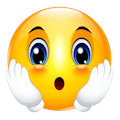-
Posts
13,450 -
Joined
-
Last visited
Content Type
Forums
Stories
- Stories
- Story Series
- Story Worlds
- Story Collections
- Story Chapters
- Chapter Comments
- Story Reviews
- Story Comments
- Stories Edited
- Stories Beta'd
Blogs
Store
Gallery
Help
Articles
Events
Downloads
Everything posted by Myr
-
I'll mention this to our programmer, but we're using the forum software date, it should be automatic. I'm guessing you've been gone from the site for awhile and missed the announcements? The system defaults to saving your chapter to the system and then having you publish after that. A large number of people seem to post and then edit because they don't like how the chapter looks in the system. With this change (saving to the system and publicly publishing), you can edit the chapter over and over again until it looks the way you want it, without messing up anything else (such as triggering a notification, then unpublishing the chapter to edit and causing users to spaz about broken links). Once it is all set, publish now works (so long as you haven't posted a chapter to that story in the last 24 hours), otherwise you have to set a date. The date set defaults, or should default, to that 24 hour limit.
-
Your chapter seems to be published... The system is now enforcing the 24 hour rule on time between chapters on a story to prevent people from abusing the system. As for setting dates, click the field and select the date? Not sure what the issue is?
-
The Manage Story menu is where you control items for your story. This menu is dynamic, in that the options change depending on the current status of your story. Publish/Unpublish Story - This link allows you to Publish the story if all other conditions to publish are met. If you are already published, this allows you to Unpublish. Change Status - Lets you set the Story Status directly. (Such as In Process, On Hold, or Complete) Edit Story - This is where you can edit all of your Story's meta data Add prologue - This option will be shown if you do not have a Prologue on your story. For the system, Prologue is treated as Chapter 0 and will be shown first in the Table of Contents, no matter when you add it. Add Chapter - Allows you to add a new chapter to your story. Add Discussion Topic - This lets you add your preferred discussion topic. You must create the topic first and then type the title of the topic into the search box. Add/Set Genres - Allows you to add additional Genres (Add) or allows you to replace all genres with a new selection (Set) Add/Set Tags - Allows you to add additional Tags (Add) or allows you to replace all tags with a new selection (Set)
-
-
This week we wrap up on construction of sentences. Our first part talks about Parallel Construction in sentences. Parallel words, phrases, and clauses improve the flow of ideas and heighten its impact. Similarity of form helps readers recognize similarity of content or function. Use consistent voice throughout sentence Ensure consistent voice (active or passive) and an introduction to each clause in a series Bad: Joey was worried that the exam would be too hard, Joey would not be prepared and his pen would be forgotten in his locker. Good: Joey was worried that he would forget his pen, he would not be prepared, and that the exam would be too hard. Be Aware of Verb Tense Agreement Don't mix verb tenses Bad: Alexa washed, dried and was curling her hair. Good: Alexa washed, dried, and curled her hair. Simplify items that are in pairs or series Present actions, attributes, or items in a series in a simple and coherent way Bad: Billy is very mean and is very violent Good: Billy is very mean and violent. Don't leave out words that would change your intended meaning Be sure to include all the words you need in the sentence Bad: To learn more, I talked to the boy and police officer. Good: To learn more, I talked to the boy and his arresting police officer. Keep things in emphasis or timing. Place actions in chronological order or items with differing degrees of importance in increasing order. Bad: Use power tools properly or risk death or injury Good: Use power tools properly or risk injury or death. References: Kern, Jara. (2020). The Infographic Guide to Grammar. Adams Media Venolia, Jan. (2001). Write Right! (4th ed.). Ten Speed Press
-
-
-
Marked on my calendar as a first... 😛
-
Waiting for a bug fix on that one. It should be graying out the publish now option if you're not allowed to publish 'now'
-
You can post it. Now that I've gotten to the root of the issue (I think), we should be able to find the code causing the issue.
-
Ah hah! Thank you! It is so hard to track down bugs when people don't include enough information. You provided the final link I think for tracking this down. I've reported it to our programmer.
-
-
-
-
-
-
This week we go over even more clauses. This week we continue our discussion on clauses. Clauses can be categorized by whether or not they are necessary to the meaning of the noun in the sentence. An essential clause, also called a defining clause or a restrictive clause is essential to the meaning of the noun in the sentence. Example: The car that I just bought in the driveway. The restrictive clause, that I just bought, distinguishes the car from any and all others. Non-restrictive clauses are the opposite, insomuch as that they can be omitted from the sentence without changing its meaning. The Mustang, which only has 25,000 miles on it, needs new brakes. Omitting which has only 25,000 miles on it does not change the sentence's meaning, making the clause non-restrictive. Helpful Tip: That vs Which. Usually, the word that starts restrictive clauses, and the word which starts non-restrictive clauses. Non-restrictive clauses are usually separated from the sentence by commas, while restrictive clauses are not. I'm going to be restrictive and not cover this Claus: References: Kern, Jara. (2020). The Infographic Guide to Grammar. Adams Media Venolia, Jan. (2001). Write Right! (4th ed.). Ten Speed Press
-
-
Keeps them cool while making them hot! Lol
-
-
-
-
-
I'm not sure what you are getting at? Our search engine returns the same. I just looked for Frigate and got plenty of results... including your post and multiple stories. Negative. I've experimented a lot with this and Rolling 3 Month doesn't capture trends or interesting new things. It is far healthier for our authors to have more time relevant exposure in our weekly emails (which show the previous 30 days). I will continue to do longer term posts like this one that capture a longer term, more stable snapshot. I will also do a yearly wrap that looks back on the whole year. Thank you, I am glad you are enjoying and supporting the site.