Tech Tuesday - Series Feature in Stories
This week's blog was triggered by the observation that some authors and members seem to be unaware of a built-in feature of our Stories system. This is the Series function. First, for the readers, you can find Series easiest by using the right-side menu on the main stories page. See below:
If the Longest Series is not your thing, you can easily adjust it by selecting "Sort By" and choosing a different option:
When you click on a Series Title, say "Gone From Daylight", the stories will be listed in Series order. You'll recognize Series stories in the system because they'll have a Series # followed by Series Title after the Story Title. For example, on the Gone From Daylight Series page, you can see the highlighted Series # and Series Title:
That's all great for Readers, but how to Authors make a Story part of a Series? Easy! Edit the Story and right at the top of Step 1 is the Series Title and Series Number:

We do ask that Authors not add the Series Title and Series number until there are at least two Stories in the Series posted in the system.
Also note, that is a great way to tie related Anthology stories together. Although in the case of Anthologies, the staff will have to edit the story for you.
I hope that helps everyone understand our Series function in Stories.
-
 12
12







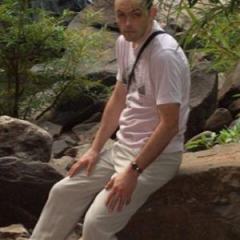


3 Comments
Recommended Comments
Create an account or sign in to comment
You need to be a member in order to leave a comment
Create an account
Sign up for a new account in our community. It's easy!
Register a new accountSign in
Already have an account? Sign in here.
Sign In Now