Talking Internet Ads
-
Similar Content
-
- 1 comment
- 111 views
-
- 1 comment
- 522 views
-
Book Review: How to Talk to Girls at Parties by Neil Gaiman
By Drew Payne,
- book review
- neil gaimen
- (and 2 more)
- 0 comments
- 283 views
-
- 3 comments
- 558 views
-





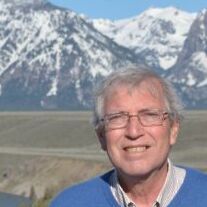
Recommended Posts
Create an account or sign in to comment
You need to be a member in order to leave a comment
Create an account
Sign up for a new account in our community. It's easy!
Register a new accountSign in
Already have an account? Sign in here.
Sign In Now