Big Changes for Authors Posting Stories
We have a pretty big Story Archive change arriving very soon. We have separated Adding a story to the system and publishing. This should finally address the issues related to setting a publishing time.
First up. You now add all the story meta data first. If you are still in the moderation queue and the story is not yet publicly published, editing the story will remove Moderation approval if you have it.
These steps are the same, except you no longer enter Prologue or Chapter 1 during the "Add Story" step.
When you save the story/submit to moderation, the story will now flag the top of your story with the statuses. These are visible to the author and the site staff.
If you are out of the moderation queue or have your story approved by the moderator, then you'll see that status displayed:
Once you have added chapter 1, if you are not out of the mod queue, you'll see this until the chapter is approved:
Editing the chapter or the story After it is Approved, but before it is published, removes the approval and sends it back to the moderator queue. So be sure to make any tweaks to the visual as soon as you add it to the system.
When everything is posted and approved, you'll get the green bars and the Publish Story button:
You can then toggle the publish now button and publish now, or let the date be your guide:
Important change! Publishing the story automatically publishes the Story, the prologue (if you have one) and chapter 1 all at once. There is no option to separate these.
You can also add more chapters. The chapters will have similar bars on top that shows you the status.
You can set the publishing time of the approved chapters. People out of the mod queue will be able to set multiple chapters.
When you set a publishing, it will show you on the bar when it will publish. If you have not posted a new chapter in the previous 24 hours, it will let you publish now, otherwise, it'll set the time to the minimum time allowed between chapters. (24 hours)
Example of stetting launch time of story: 
Example of preset publish chapters for author out of moderation:
But that's not all. There is now a handy little prompt for members at the bottom of chapters if you are not following the story, you'll see a reminded at the bottom of the chapter to follow it:
If you are following, but not following the author that wrote it, you'll see this:
We have also added the new buttons to the Author page so things are consistent:

There are other tweaks and fixes too. Be sure to check it out!
-
 17
17













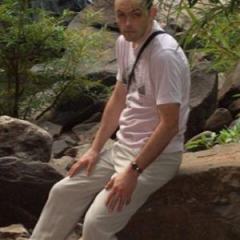


12 Comments
Recommended Comments
Create an account or sign in to comment
You need to be a member in order to leave a comment
Create an account
Sign up for a new account in our community. It's easy!
Register a new accountSign in
Already have an account? Sign in here.
Sign In Now