Considering a new laptop
-
Similar Content
-
- 0 comments
- 34 views
-
New Members Welcome-Introduce Yourself! 1 2 3 4 193
By robbie1042,
- introduce yourself
- new members
- (and 1 more)
- 4,818 replies
- 555,276 views
-
Brainstorming for new story- A near future society of scientific vampires grooming youths as blood livestock
By W_L,
- 8 comments
- 179 views
-
- 8 replies
- 403 views
-
Brainstorming for new story- A Fantasy Adventure Tale with a cute cat shifter and his human mate
By W_L,
- 4 comments
- 59 views
-




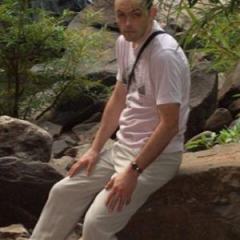
Recommended Posts
Create an account or sign in to comment
You need to be a member in order to leave a comment
Create an account
Sign up for a new account in our community. It's easy!
Register a new accountSign in
Already have an account? Sign in here.
Sign In Now