My Laptop Loves Breaking Down
My laptop is an Acer Aspire E 15, and I bought it in November 2014. At the time, it had Windows 8.1, which was my first encounter with anything Windows 8 related, so it took me a while to adjust to the OS.
I originally bought it for school, it would be my means of writing assignments and researching for my courses. But it didn't take long for it to also be a laptop for leisure-listening to music, watching YouTube videos, or reading GA stories. So it isn't much of a surprise to say I heavily relied on my laptop...
...but of course, that reliability came to a crashing halt in March 2015. One day, I turned on my laptop, expecting it to load the screen where I'd sign in. It didn't. It was stuck on a black screen with the Acer logo. Nothing I did fixed it, I called my brother in law- who's a computer whiz- he couldn't fix it. We called tech support, and they were no help, other than saying we should send the laptop back to the manufacturer for repairs. So that's what I did; at least this happened when the warranty was still in effect, so all I had to pay was the shipping.
In the meantime, I used the college library to work on assignments- which were saved on my student account, so I didn't have to worry about them.
Two weeks later... My laptop was fixed! And better still, my files were intact!
And I experienced no problems, until, that is, Autumn of 2016. I turn on my laptop, and it's stuck on the logo screen... Sound familiar? Well, I turned it off, and I'd deal with it later that day. Well, twelve hours later, I decided to turn on my laptop again, and it was working again. You don't know how relieved I was. However to this day, I still don't know why it didn't respond the first time that day.
And now... Yesterday. It was the afternoon and I was writing my anthology while listening to music online, but my laptop lost connection to the WiFi. No big deal, I simply saved my anthology, closed my apps, and restarted my laptop so when it turned on again, it would connect. Less then thirty minutes later, I lost connection again. I restarted. Less then thirty minutes later, it lost connection again. I restarted, and this is where sh*t hit the fan. This time, my laptop, seeing I've restarted a few times decides to perform a diagnostics. A few minutes later, it tells me my laptop didn't restart correctly, and gives my the choice to restart my laptop again or click advanced options. I chose the former, hoping that a fresh restart would fix it. Nope! So I went to advanced options, and I choose one of them. Did it work? No, it did not. A message popped up saying it couldn't complete the task successfully, and this is where my hearted stopped beating for a second: it told me I may have a corrupted disk.
So yeah, that was my day yesterday.
I've had this laptop for almost three years and it has pulled this crap three times. Is it worth it getting it repaired only for it to crash again? Should I was my hands of this laptop and buy a new one?
**I'm using my tablet, so if you see any spelling mistakes or grammatical errors, its my dang autocorrect.**
-
 5
5




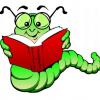



12 Comments
Recommended Comments
Create an account or sign in to comment
You need to be a member in order to leave a comment
Create an account
Sign up for a new account in our community. It's easy!
Register a new accountSign in
Already have an account? Sign in here.
Sign In Now